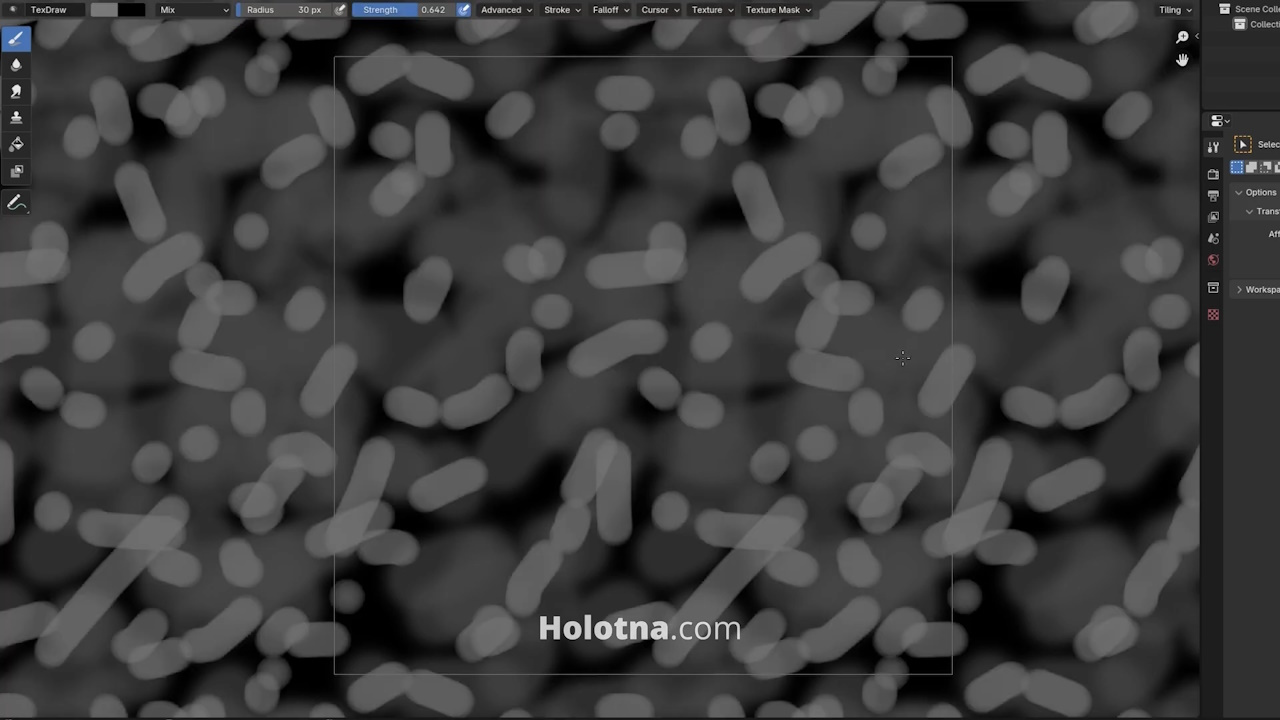Start Drawing a Seamlessly Repeating Texture in Blender
Seamlessly repeating textures are used especially on landscape objects.
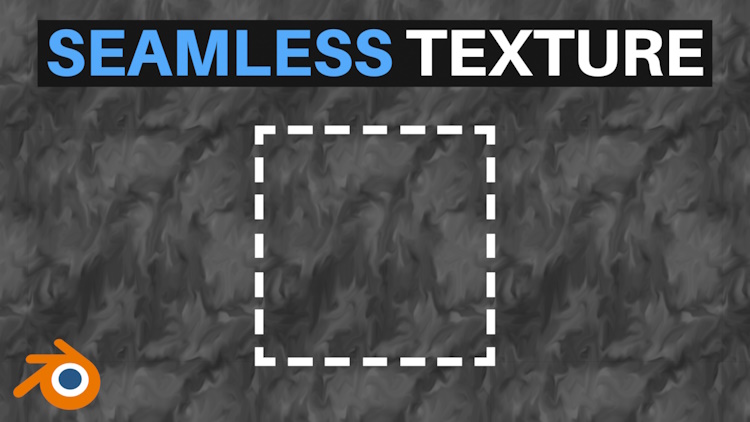
Enabling the Repeat Image Settings
Open the side panel with N. Expand the Tiling settings and enable both the X and Y.
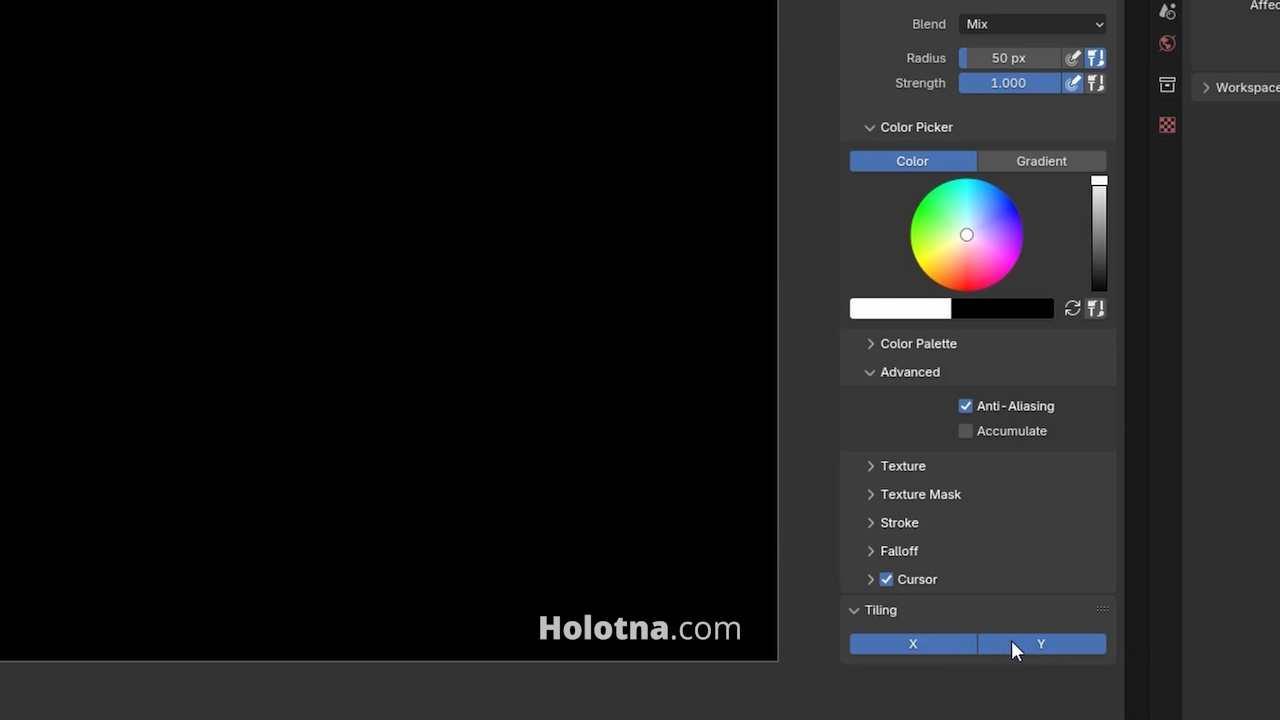
Open the View tab and enable the Repeat Image setting.
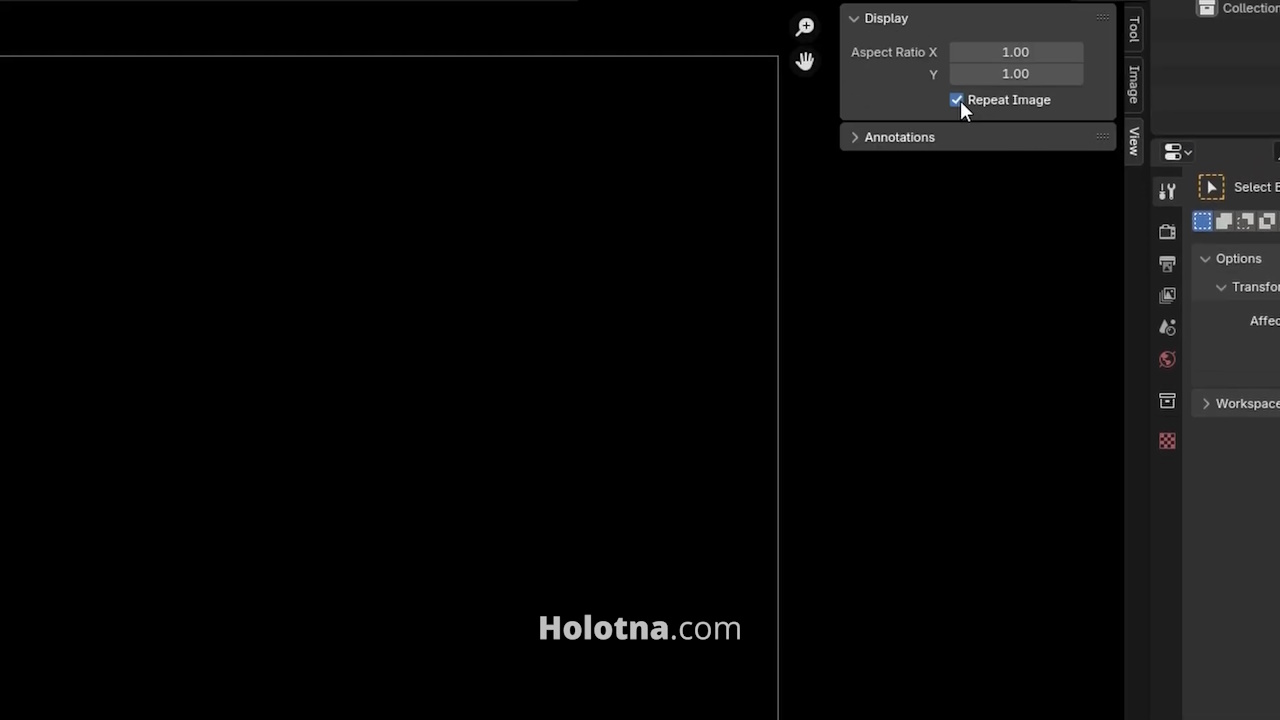
Now you can draw your texture and it will be seamless.