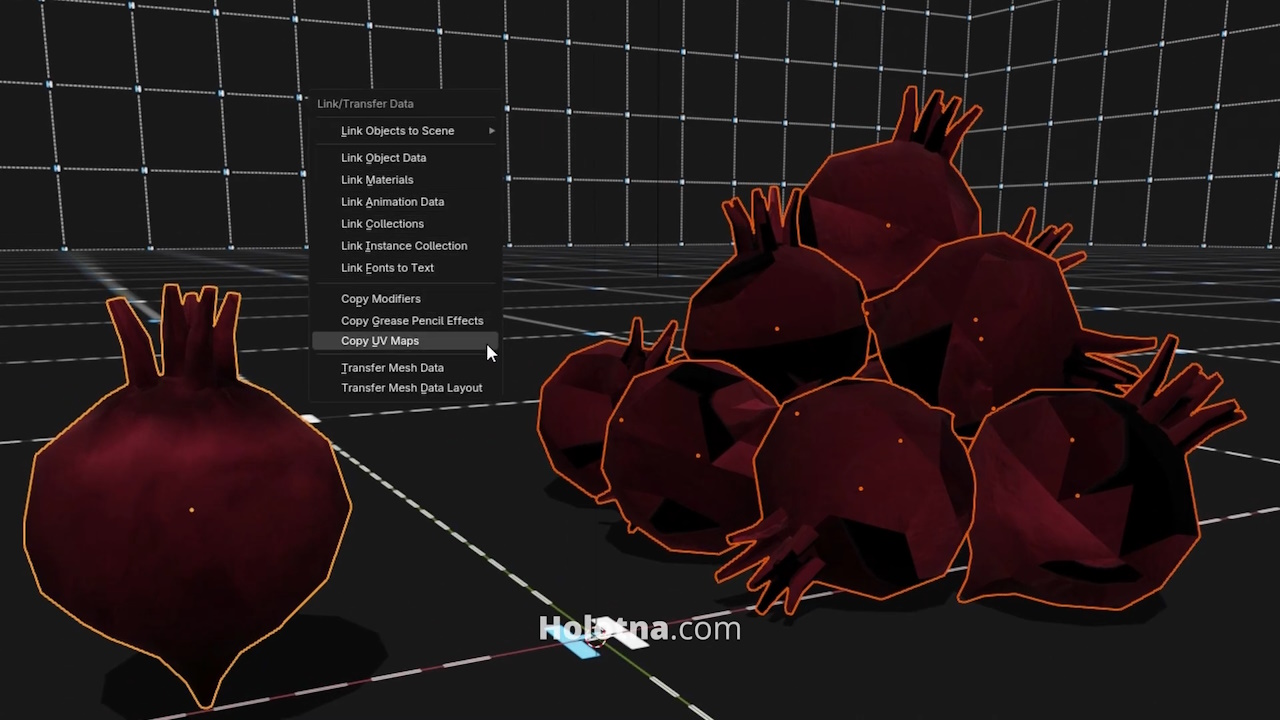Learn to Transfer UV Maps from One Object to Another in Blender
Instead of unwrapping multiple objects one by one, you can just simply use the Copy UV Maps action.

Prerequisites for Copying a UV Map
To copy a UV map from an object to another, they both must have matching geometry.
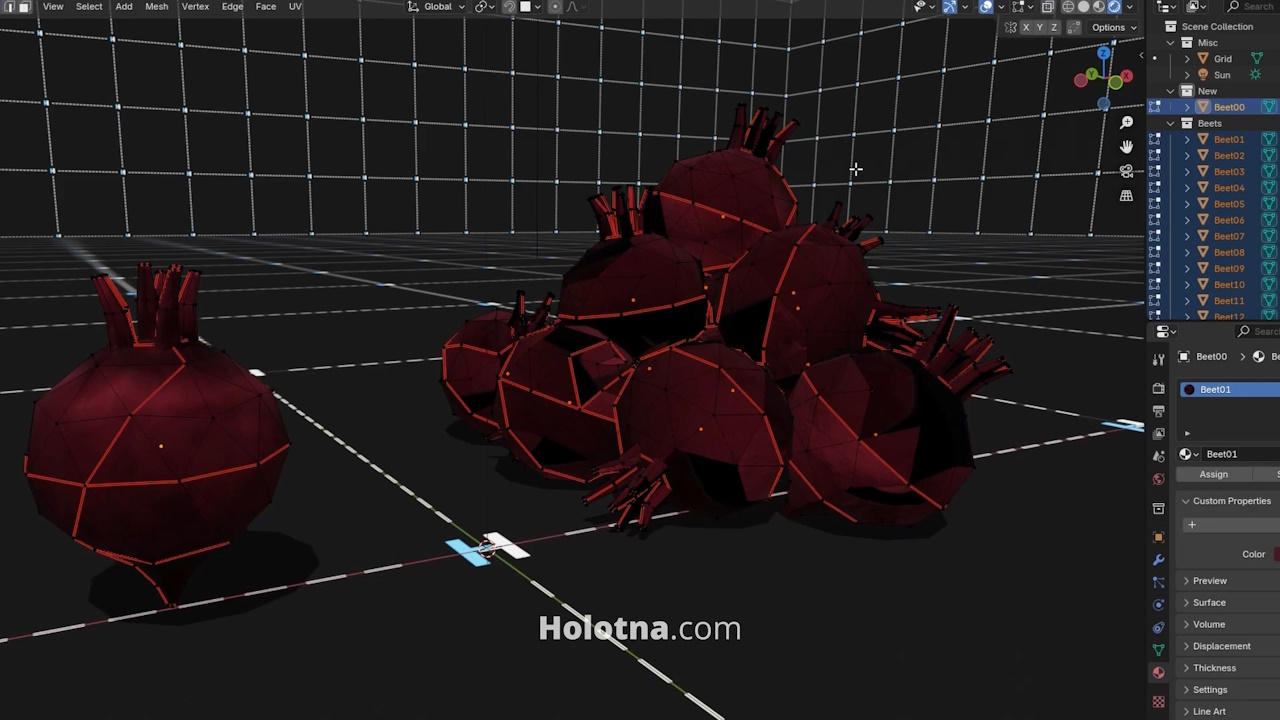
Transferring the UV Map to Another Object
Hold down SHIFT and select all the objects you want to transfer the new UV map to, then lastly, select the object that has the new UV map. This object should have a yellow outline.
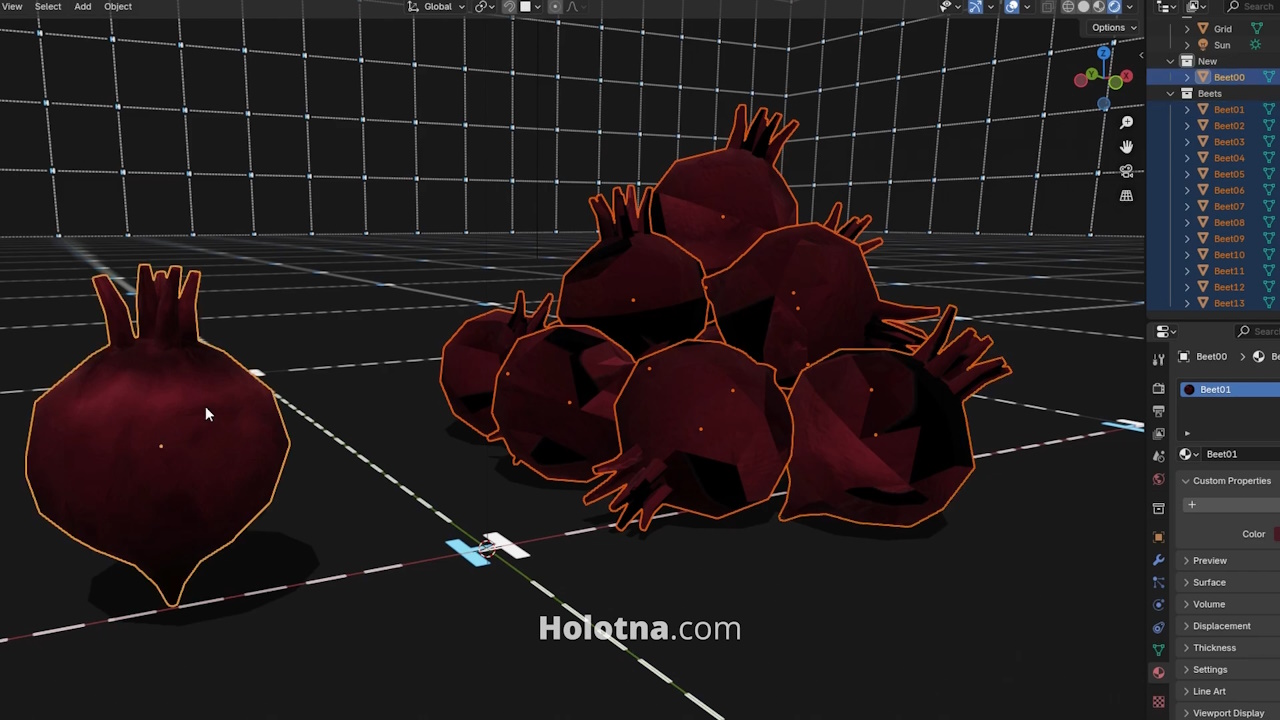
Press CTRL + L and choose Copy UV Maps.