How to Render a Wireframe on Top of an Object in Blender
This is the quickest way to render wireframe objects in Blender.

Changing the Settings
Open the Render tab, enable the Transparent setting and change the object shading to Rendered.

Make sure the Viewport Overlays are enabled. Disable the following settings: Floor, X, Y, 3D Cursor, Annotations and everything below the Objects title.

Lastly, enable the Wireframe setting.
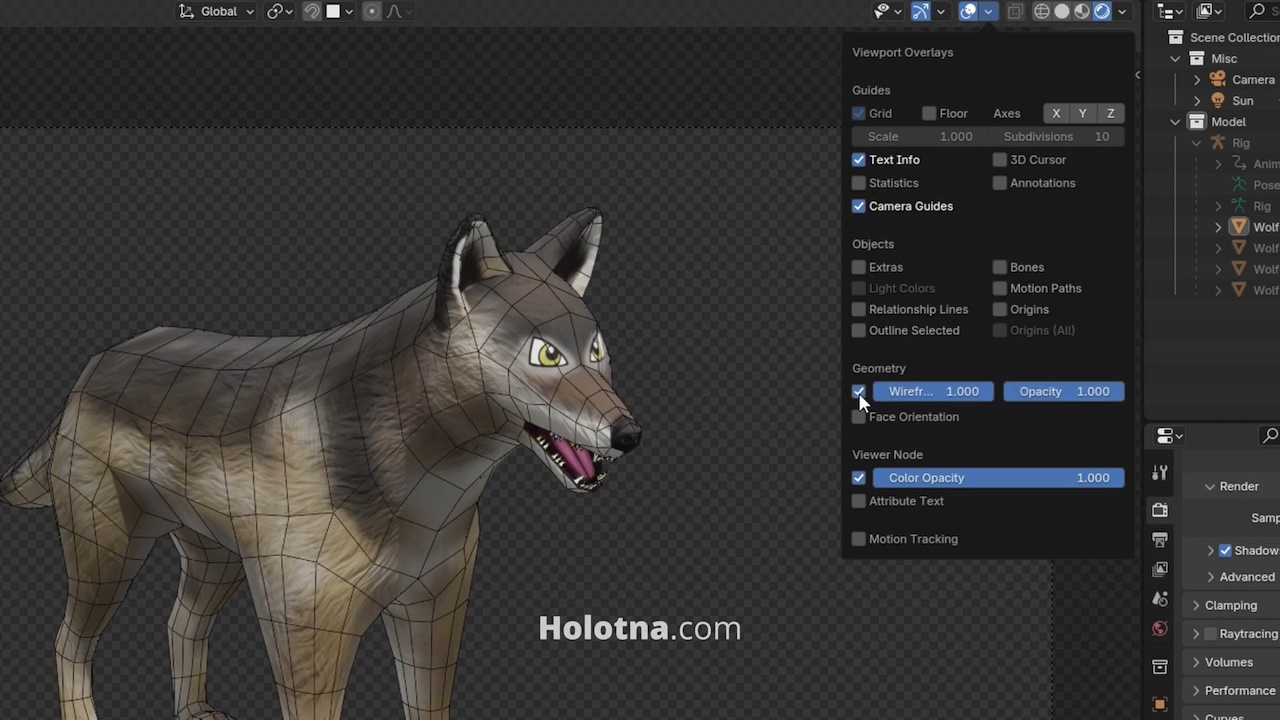
Rendering the Wireframe Image
To render the wireframe, go to View > Viewport Render Image.

