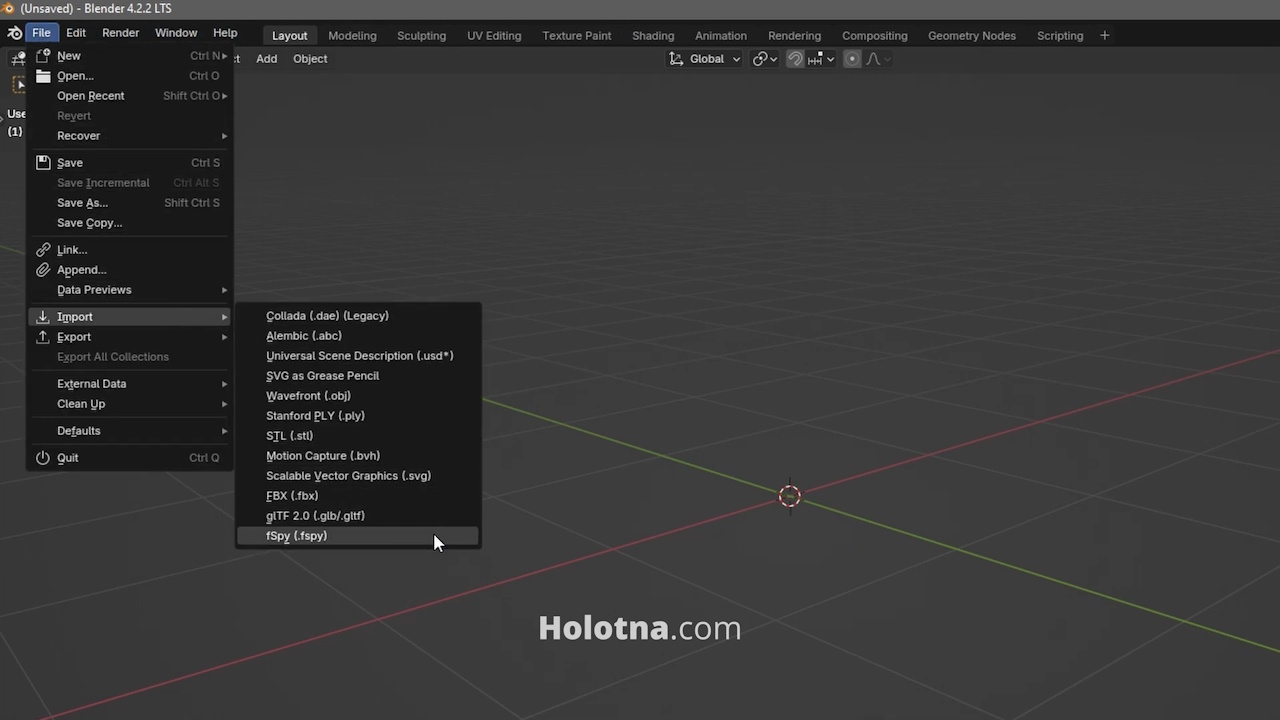How to Install the fSpy Importer Add-On in Blender
With fSpy you can get the camera angle of a still image and import it to Blender quickly and effortlessly.
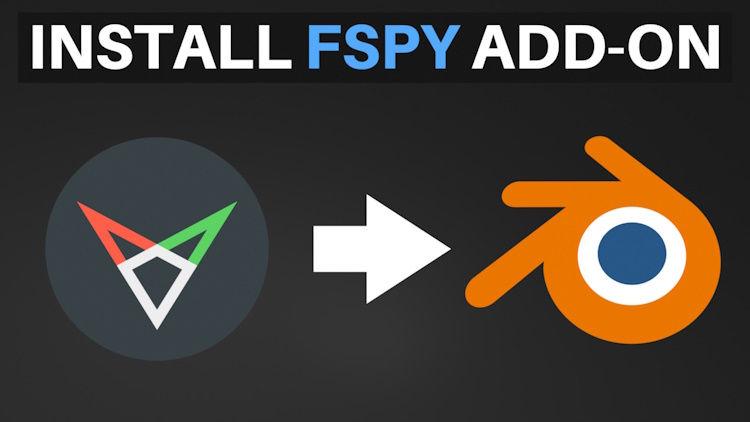
Downloading the Add-On
Start by visiting the add-on’s Github page. Download the fSpy-Blender zip file. You don’t need to extract it.
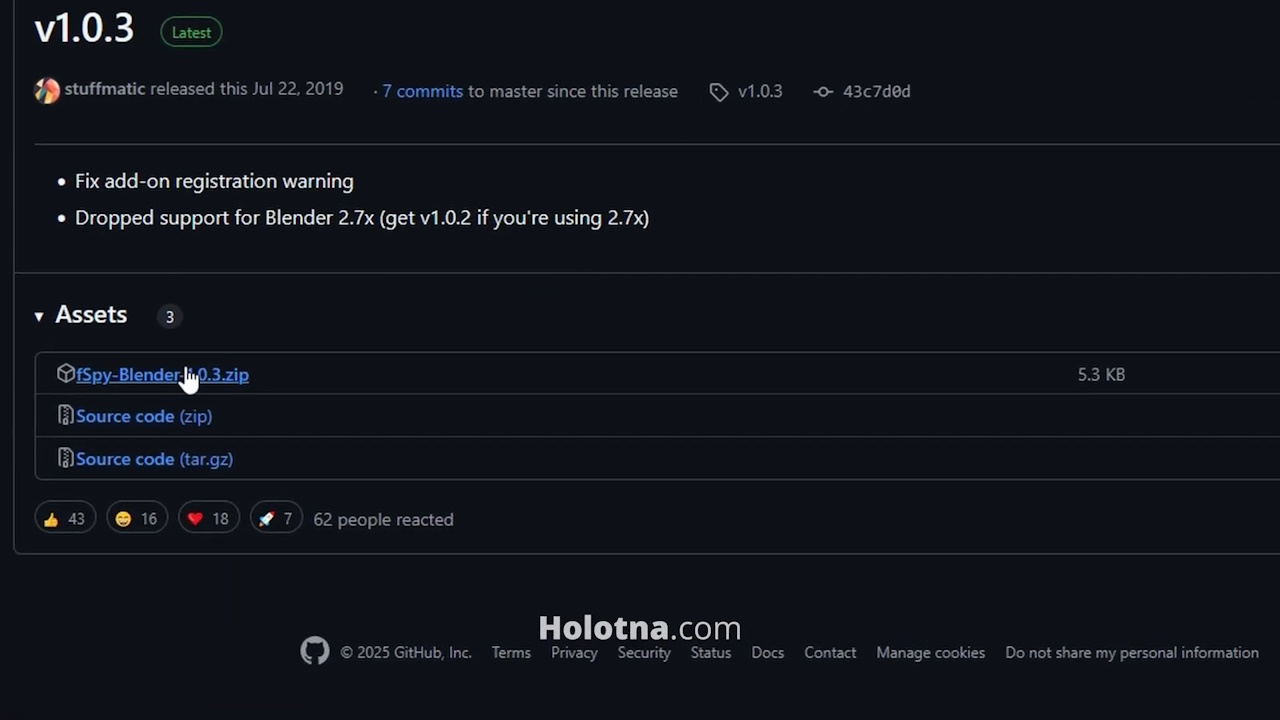
Installing the Add-On
Open Blender and go to Edit > Preferences > Add-ons.
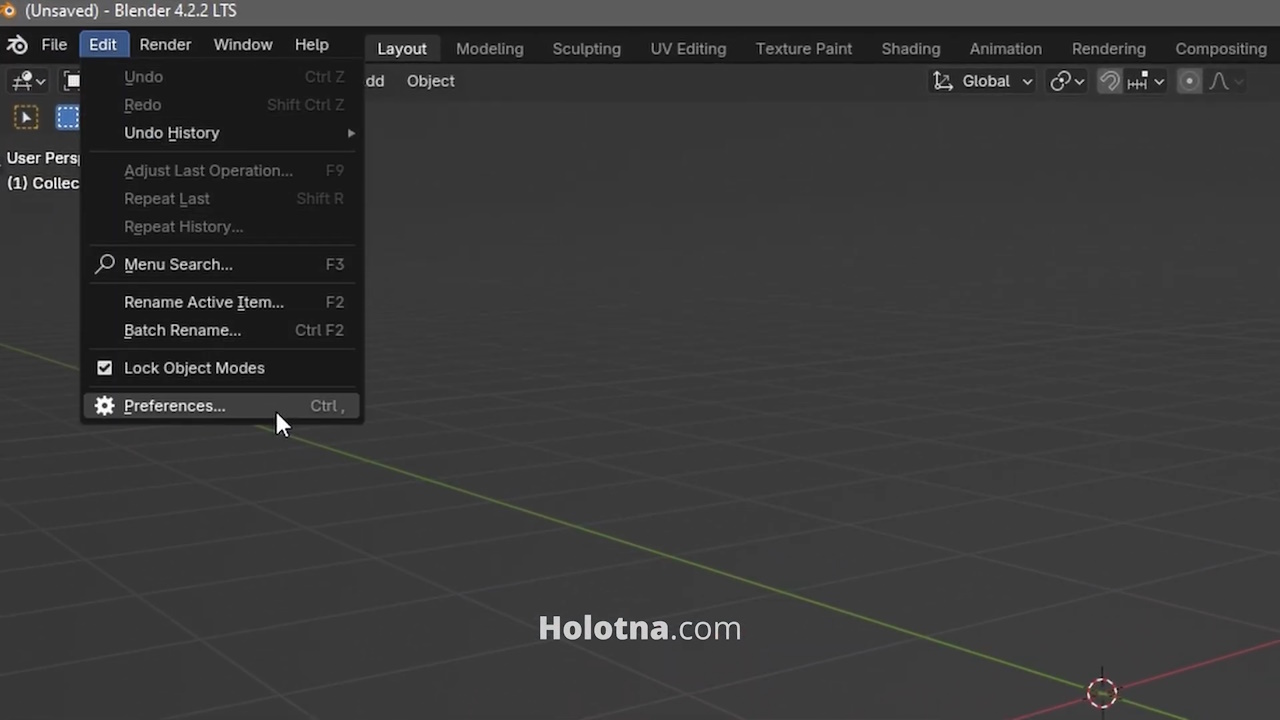
Click the down-pointing arrow and select Install from Disc. Select the zip file to install the add-on.
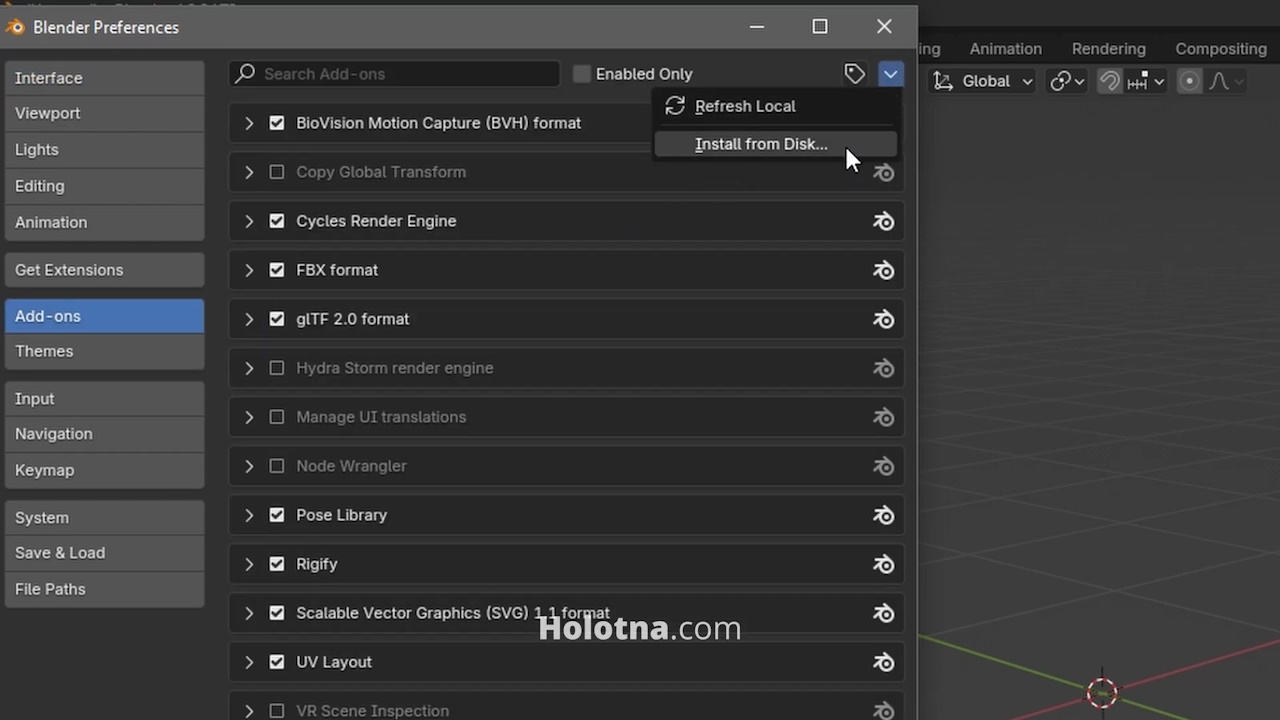
Importing an fSpy Project
To import an fSpy project into Blender, go to File > Import > fSpy. Select your fSpy project.