How to Design Your Own Game - Game Design Basics 1
When you start designing a game, the first thing you should think about is the technical side of it. What game engine are you going to use, is your game going to be a PC, console, mobile or browser game and will it be a 3D or 2D game? You should also think about the perspective of the game camera and whether you want your game to be a single-player or multiplayer game.

Which Game Engine to Choose?
Should You Use an Existing Game Engine?
You should definitely use an existing engine because making one yourself is extremely hard. Learning to use a game engine is a skill like any other and you can absolutely learn to use one if you just choose to do so.
 You don't have to be an expert
You don't have to be an expertThe Most Popular Game Engines
At the moment, the most popular engines are:
- Unity
- Unreal
- Godot
- Construct
- GameMaker
From these options, I highly recommend Unity because the majority of learning resources on the internet seem to be about Unity.
However, if you already have experience with some other engine, you can totally stick with it. I only have experience with Unity, so in this and the following articles, I will talk about game design from a Unity developer’s standpoint.
Which Platform Should You Build Your Game On?
Platform Options
The next thing to think about is which platform you want to build your game on. The options are PC, console, mobile, and browser.
Computers and gaming consoles have more power than mobile devices and browsers so you want to design your game in such a way that it runs smoothly on the desired device. For example, you can’t have super realistic visuals in your game and expect it to run on a phone or in a browser.
Differences Between Platforms
The workflow of building a game for PCs and browsers is pretty much the same.
A PC game can be made into a console game by adding controller support. When you do this, you have to make sure the UI in the game is easily navigated by controller input. The gameplay itself should also work smoothly when using a controller. When making a console game or a PC game that supports controller input, you obviously have to remember that controllers have fewer buttons than a keyboard.
 Players play games differently
Players play games differentlyTurning your ready-made PC game into a mobile game is doable but it usually requires some work. With mobile games, the buttons and text in the UI must be big enough to be touched and seen on a small screen.
Easiest Platform to Build a Game On
So which platform should you build your game on? Well, the easiest options of these are the PC and browser.
When developing a mobile game, your game might require touch controls which can be a little bit tricky to add as a beginner.
Making a console game is the hardest because adding controller support requires some knowledge.
I recommend that you make your first game for either PC or browser. You can move into mobile and console game development when you have some experience with the game engine.
Should You Make a 3D or 2D Game?
Let’s now talk about the dimension of the game. Your game can be either three-dimensional or two-dimensional.
When making a 2D game, you work with two axes which are X and Y.
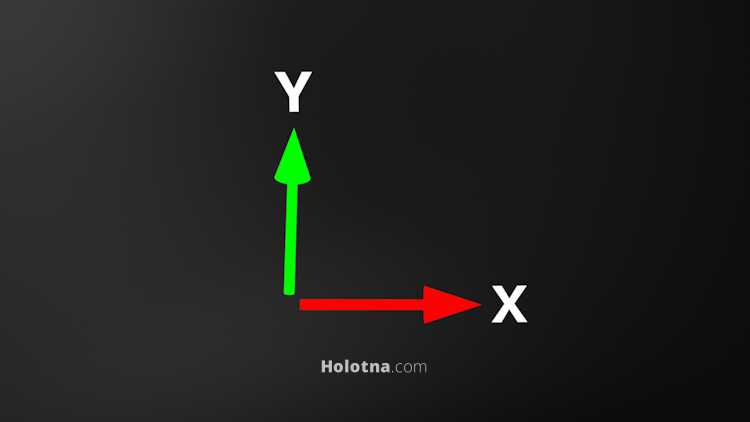
With 3D games, you work with three axes which are X, Y, and Z.
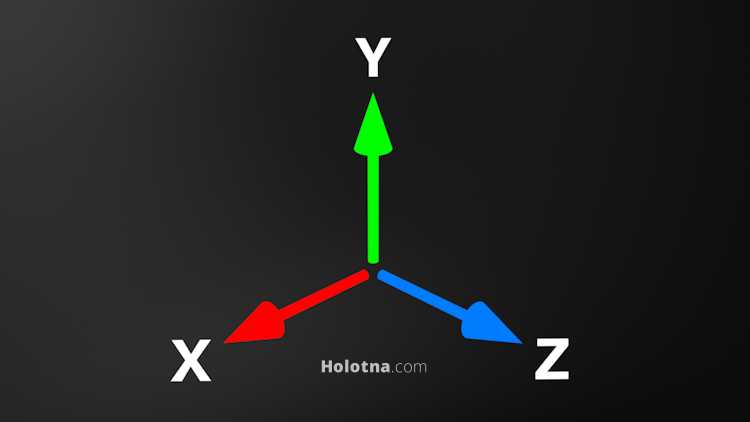
However, the process of making a 3D or 2D game is pretty similar.
A 3D game consists of 3D models while a 2D game consists of sprites. The choice comes down to which one you like better, 3D or 2D.
 Which one do you prefer?
Which one do you prefer?The Point of View of the Game Camera
Camera Perspective Options
The next thing to decide is what will be the point of view in your game. The most common options are first-person, third-person, top-down, and side-on.
If you’re making a 3D game, you can choose either one of those but if the game you’re making is 2D, the two options you have are top-down and side-on views.
 The point of view in 2D games
The point of view in 2D gamesSome Perspectives Are More Difficult to Implement
So which one of the four options should you choose? If you’re looking for the easiest option, in my experience, it’s either the top-down or side-on view.
When you’re making a first-person or third-person game, you usually have to deal with the game camera a lot more but despite that, you can choose whichever view you like for your first game.
Should You Make a Single-Player or Multiplayer Game?
The Game Mode of Your Game
The last technical question you should ask yourself is which game modes will your game support. By game mode, I mean either single-player or multiplayer.
As we all know, single-player mode means that the player is playing the game alone.
Multiplayer mode has different forms such as shared/split-screen, LAN, online, and MMO.
Different Forms of Multiplayer Explained
The shared/split-screen form is the old-school way of playing a game with others. You either share the screen with the people you’re playing with or the screen gets split by the number of players. There is no actual networking going on with this form of multiplayer because everything happens on the same device.
LAN or local area network is a multiplayer form where multiple people can play the same game on the same network but on separate devices.
Online multiplayer is when multiple people play the same game with different networks and separate devices.
MMO or massively multiplayer online game is like its name implies a form of multiplayer mode where hundreds or even thousands of players play the same game.
Which Game Mode to Go With?
When making your first few games, you should stick to single-player only because programming network code is quite a challenge.
 Multiplayer games can be more fun
Multiplayer games can be more funBy the time you have made a couple of single-player games and you’re interested in making a multiplayer game, it may be a good idea to start with a shared/split-screen game. This way you gain experience in dealing with multiple players and their inputs.
Later on you can think about LAN and online game modes but I suggest you leave the MMOs to the big companies.
