How to Make a Model Follow a Nurbs Curve Path in Blender
Learn how to make an object follow a curve.
An online course is a form of education that can be attended independently via the internet. A course consists of video lectures that are hosted and sold on an online course platform.
Because an online course is a digital product, it can generate income, in the best case, daily and as long as the information in the course is kept up to date.
If you want to build your own course business, start by reading our article on: how to make your own online course.
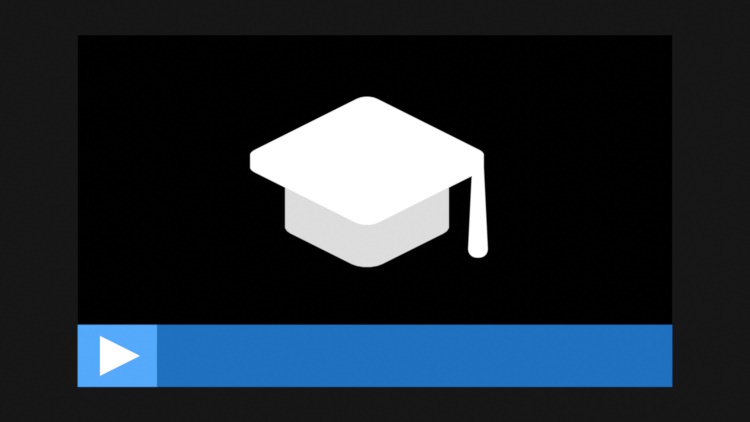
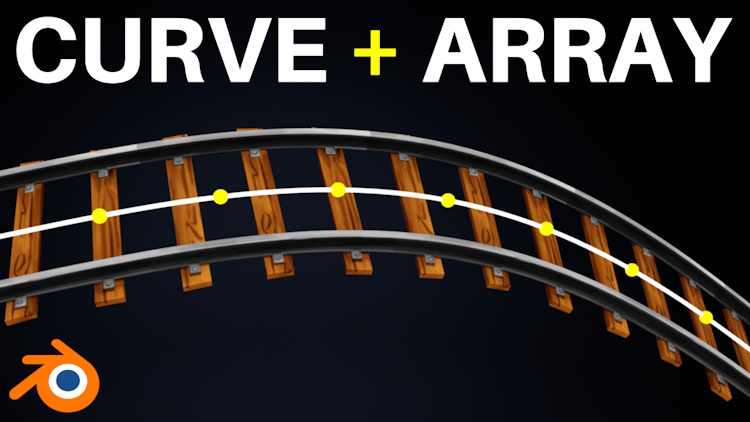
Learn how to make an object follow a curve.
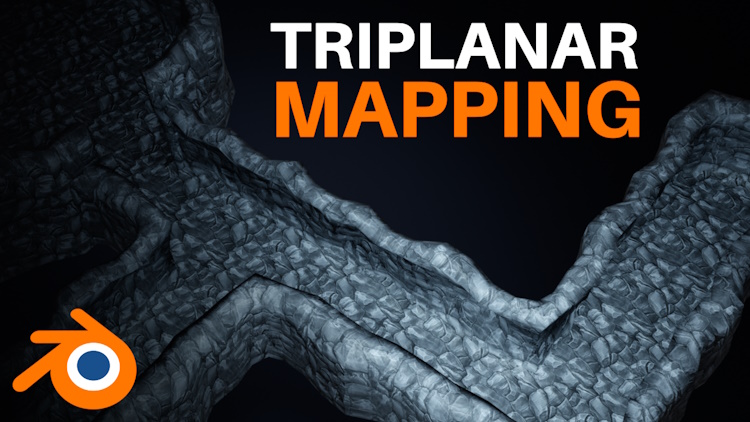
Learn how to automatically unwrap models such as landscapes and modular pieces.

Learn how to paint vertex colors so you can utilize them in your shaders, for example.

Learn how to create a driver to tint the color of a texture by utilizing Blender's custom properties.

Learn 3D modeling, UV unwrapping, texture painting and LOD creation. Create optimized game-ready Unity assets in Blender.

Learn to use Blender and fSpy to add a 3D model to an image so that the final render looks as realistic as possible.

47 game assets including palisade walls, barriers, flags, banners, furniture, tableware, campfires, trees and grass.

47 game assets including tents, bedrolls, bags, barrels, campfires, cooking pots, tableware, trees, stumps, logs, firewood and grass.

37 game assets including farming fields, crops, vegetables, wheat, crates, trees, grass, flowers, a cart and a wheelbarrow.

10 game assets including rocks, pebbles, grass, flowers, a tree, a bush, a mountain and a bridge.


